ToDo AI
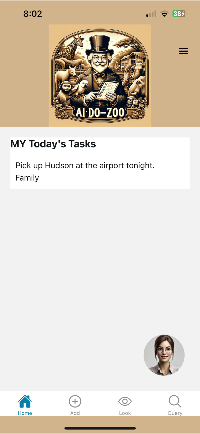
DooZooAI
Welcome to the homepage for
DooZooAI:
DooZooAI:
the ToDO app for Apple and Android
DELETE my Account Link
Deleting the account will also delete all associated data permanently, not just deactivate the account.
Contact page: for any support issues.
Deleting the account will also delete all associated data permanently, not just deactivate the account.
Contact page: for any support issues.
ToDo AI
AI is built into the heart of this app. As a mater of fact you can learn everything you want to know about using the app and how it works by talking to the app itself just click the image of the AI assistant.
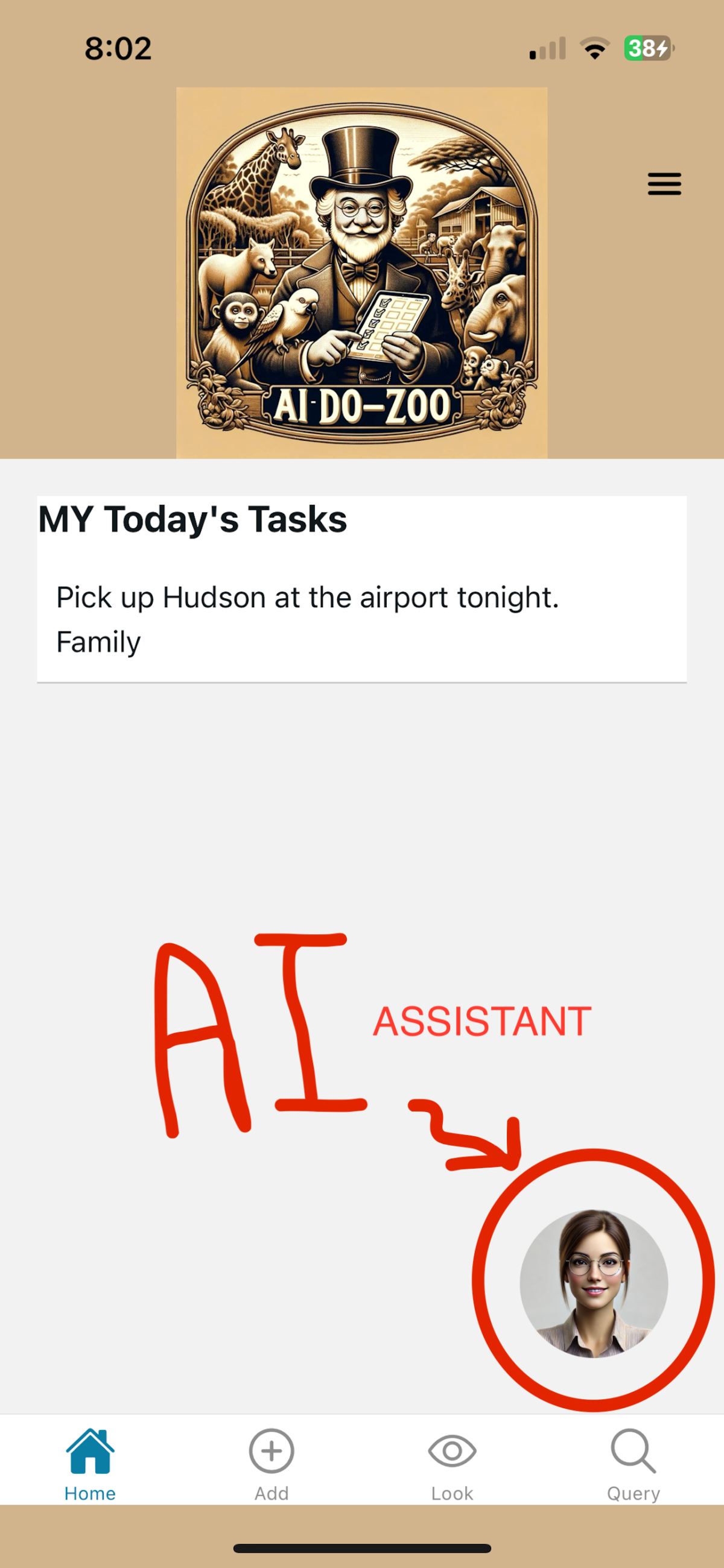
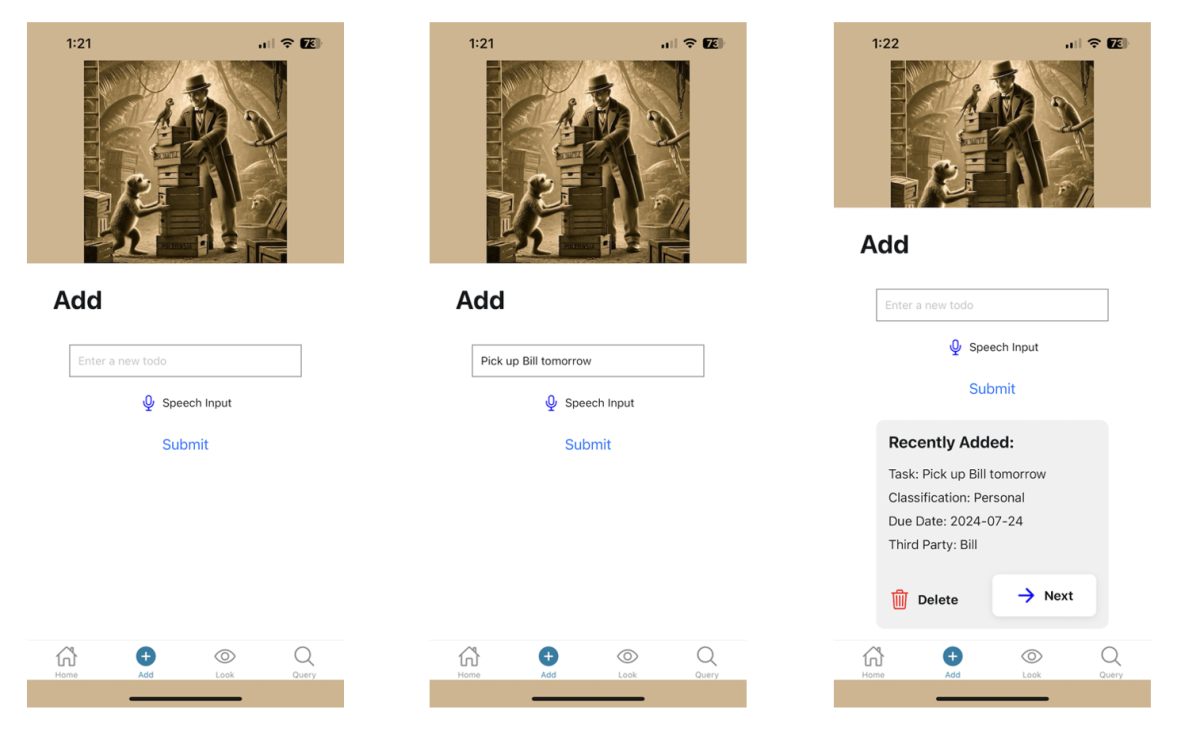
Adding Your items: text box
You can easily add your item after selecting the add tab at the bottom of the landing screen. Enter your item using the keyboard, hit return when finished. Then tap the submit button. You then can review your item after the AI has formatted it. If you do not like it simply hit the delete button or hit the next button to accept and go on.
Add with speech:
You can also add your new item with speech input after gong to the add tab. Just tap on the microphone. The microphone indicates it is ready for input by turning from blue to red and animation shows you are recording. Speak you new entry - for example "Pick Kathy from School tomorrow". The tap the microphone again to exit speech input and your transcript will appear. Then tap "submit". An alert will ask you if you want this item to be added to your phone's calendar as well as go into the ToDo database. You will then see the same screen as a text input giving you a chance to review the AI curated input and choose to delete or accept it.
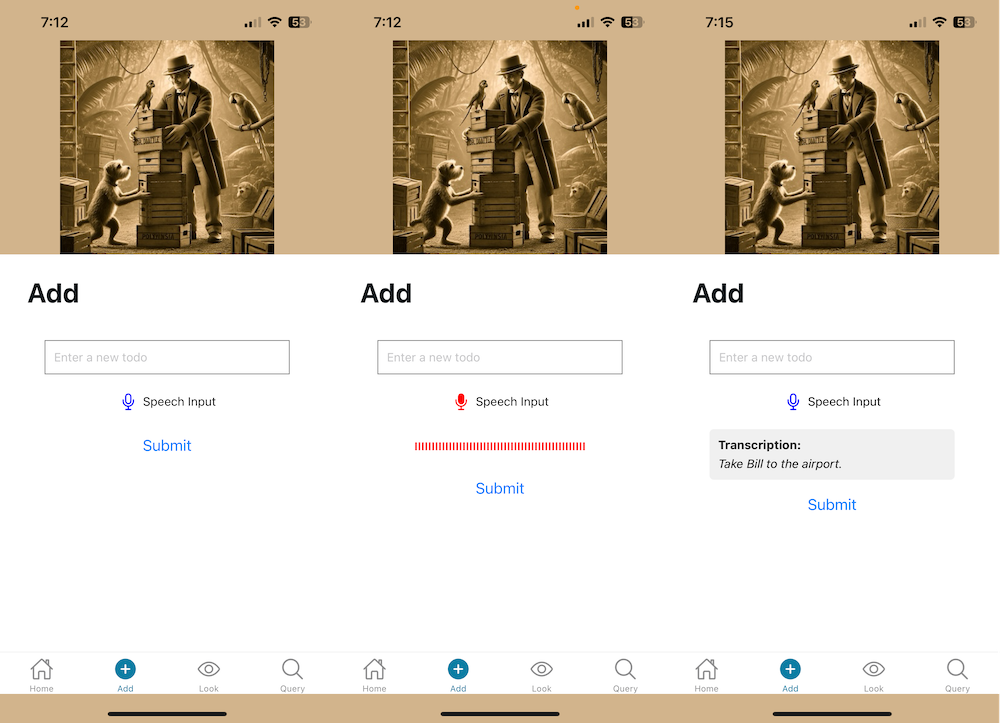
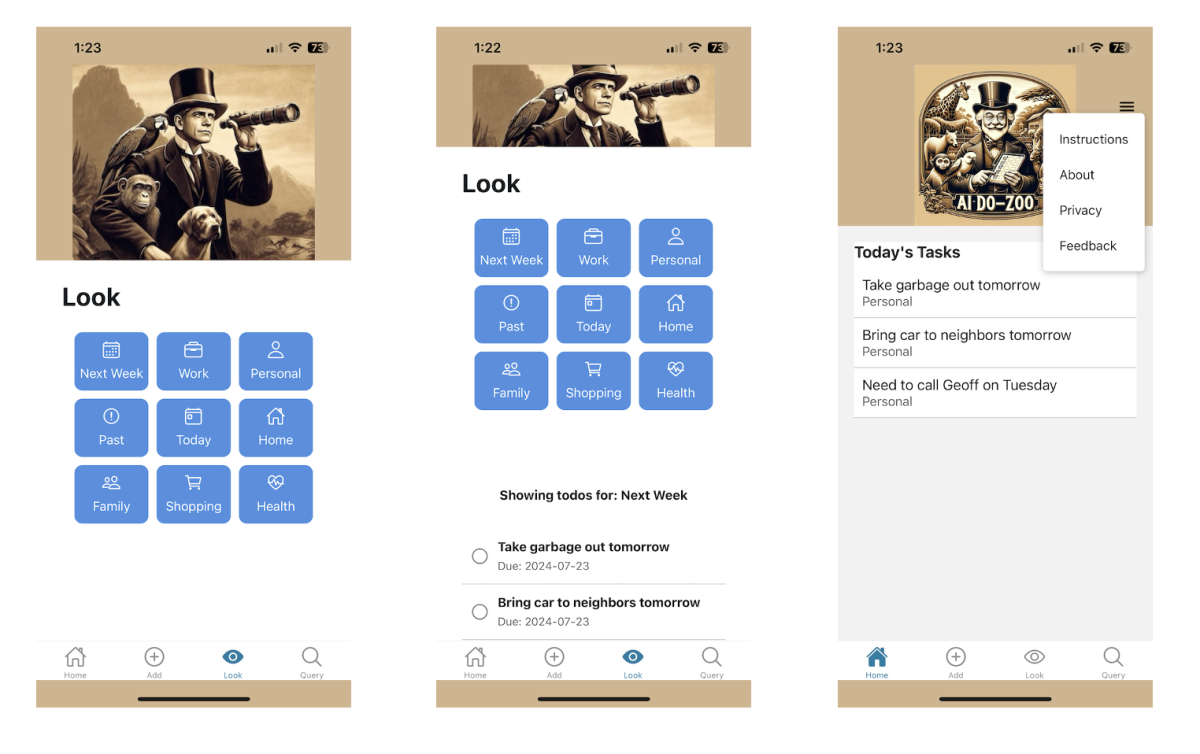
Look at your Items:
We have created a keyboard to look at groups of items to help you get an idea of your ToDos at various levels with the touch of a button. This is also a good place to delete various categories of ToDos as you query them. The list of results of each query are listed with a radio button to the right. You can select as many as you want with this button and then select delete by scrolling down to the "delete" and they will be removed. It does not remove them from the calendar.
On the far right image you can also use the "hamburger" menu in the upper right from the landing page to see various documents related to the app. Pretty explanatory and a place to send an email for assistance or feedback.
Delete Your Account
You can delete your account and all associated data directly within the app:
- Open the app
- Go to the Hamburger Menu on Landing Page section
- Tap "Delete My Account"
- Confirm when prompted if you just want to "delete all data" or actually "delete all" - removes your data and account
If you are unable to access the app, you may also request account deletion by emailing us at gary.doolittle@gmail.com.